E-POSTER presentation on various themes of the conference. The details are as follows:
Poster size and orientation
1. All posters to be set in portrait style orientation and all information (i.e. text, data, photos, and figures) must be designed to appear within one window/slide.
2. If the poster is designed in MS PowerPoint, ALL information must appear in ONE (1) slide only. Use Page Setup and choose Slide Size: “Custom (Width 20 in, Height 35 in)” with a Portrait (Vertical) orientation. Font size – minimum 24 pt to be used.
3. Save Poster PPT in PDF format (PDF Size limit 10 MB) for submitting.
4. A Short Video* of not more than 3 minutes (.mp4 or .avi; up to 40 MB) explaining the poster should also be uploaded.
Content of the e-Posters
1. ORIGINAL Research Work (a declaration from the authors will be required)
2. Review of any topic related to the themes of the conference (only for UG and school students). The authors must cite the references of the original work.
Essential Information included in the E-Poster
1. Posters should include a title, name and affiliation of the all the authors.
2. Content should be appropriately sectioned. The title and subheadings should be written in bold. Multiple fonts should be avoided. Poster Font size: ≥16.
3. At the footer/bottom part of the poster, it should be noted: Presented at 7th Annual International Conference of Indian Network for Soil Contamination Research (INSCR).
Poster Sections and designing - Suggestive
1. There are no hard-and-fast rules for the sections in a poster. Here is a suggested list:
aria-hidden="true"> Title (with names of authors and affiliations)
Introduction/Objectives/Aims/Problem/Goal
Methods
Results
Conclusion
References
Acknowledgements
2. An example of effective font choice and size:>
Title = 100 pt bold sans serif font (Ariel)
Section Headings = 48 pt bold sans serif font (Ariel)
Body Text = 28 pt serif font (Times New Roman)
Captions = 24 pt serif font (Times New Roman)
Dark text on a light background is easiest to read
3. Poster Design Tutorials for reference
http://www.makesigns.com/tutorials/scientific-poster-parts.aspx
http://www.personal.psu.edu/drs18/postershow/
http://www.utexas.edu/ugs/our/poster
Note:
*Submission of video explaining the poster/work is compulsory.
*Presenting author name should be bold and underlined. It is mandatory for the presenting author to register for the Conference.
*Other authors may register. Certificates will be issued to all registered authors of each poster presented in the conference.
Good Practices
• Sections and sequence of materials should be clearly indicated but kept simple. Ideally, a well-constructed poster will be self-explanatory, understandable to the viewer, freeing the presenter from answering obvious questions. Presenters can thus be available to supplement and discuss particular points of interest in video.
• Successful poster presentations are those which achieve coverage and clarity but also display an uncluttered and straightforward design.
• Arrows clearly indicating the flow of information from introduction to conclusion are always helpful.
• The focus should be on major findings and not on everything you know.
• It is often helpful to ask a colleague to function as an objective reader and give you feedback on both the content and the design.
• Choose a simple color scheme with only two or three related colors. Change colors on graphs and figures in a way that they complement the background color (use light colors for background).
* Instructions for making Poster Video:
1. Download# a software for video recording such as OBS studio https://obsproject.com/, CamStudio https://camstudio.org/, FreeCam https://www.openshot.org/.
2. It is recommended to use one of the above tools for screen capture as well as to see the presenter on screen and record the video.
3. Presenter can then edit the length of the video by trimming or even merge using Open shot video editor https://www.openshot.org/
4. After the video is created, the presenter must compress it to a size < 25 Mb using any online video compressor, which is the maximum size permitted for the video to be sent by mail.
# This step is preferred as recording using a simple camera does not record the presenter and the screen showing the poster together. Video recording software allows presenters to be recorded with the mobile screen, desktop, etc. Presenters can choose from the above-mentioned software tutorials or any other video recording or editing software as suitable.
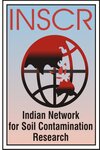
 Register for Conference
Register for Conference Pre conference workshops
Pre conference workshops Life Membership
Life Membership